#include <mrm-robot-line.h>
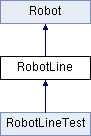
Public Member Functions | |
| RobotLine (char name[]=(char *)"RCJ Line") | |
| void | armCatch () |
| void | armCatchReady () |
| void | armClose () |
| void | armDrop () |
| void | armUp () |
| bool | barrier () |
| void | bitmapsSet () |
| uint16_t | brightness (uint8_t transistorNumber) |
| bool | button (uint8_t number) |
| void | curve () |
| bool | dark () |
| void | display (ledSign image) |
| void | display (char *text) |
| void | evacuationZone () |
| uint16_t | front () |
| uint16_t | frontLeft () |
| uint16_t | frontRight () |
| void | go (int16_t leftSpeed, int16_t rightSpeed) |
| uint16_t | leftBack () |
| uint16_t | leftFront () |
| bool | lineAny (uint8_t fistTransistor=0, uint8_t lastTransistor=0xFF) |
| bool | line (uint8_t transistorNumber) |
| float | lineCenter () |
| void | loop0 () |
| void | loop1 () |
| void | loop2 () |
| void | loop3 () |
| void | loop4 () |
| void | loop5 () |
| void | loop6 () |
| void | loop7 () |
| void | loop8 () |
| void | loopMenu () |
| void | goAhead () |
| float | heading () |
| uint8_t | hue (uint8_t deviceNumber) |
| void | illumination (uint8_t current, uint8_t deviceNumber) |
| void | lineFollow () |
| void | loop () |
| bool | markers () |
| void | obstacleAvoid () |
| void | omniWheelsTest () |
| uint8_t | patternColors (uint8_t deviceNumber) |
| float | pitch () |
| void | rcjLine () |
| uint16_t | rightBack () |
| uint16_t | rightFront () |
| float | roll () |
| uint8_t | saturation (uint8_t deviceNumber) |
| void | servo (uint16_t degrees=90, uint8_t servoNumber=0) |
| void | sign (uint8_t number) |
| void | stop () |
| void | surfacePrint (bool newLine=false, uint16_t delayMsAfterPrint=0) |
| void | turn (int16_t byDegreesClockwise) |
| uint8_t | value (uint8_t deviceNumber) |
| void | wallFollow () |
| bool | wallLeft () |
| bool | wallRight () |
 Public Member Functions inherited from Robot Public Member Functions inherited from Robot | |
| Robot (char name[15]=(char *)"MRMS robot", char ssid[15]=(char *)"MRMS", char wiFiPassword[15]=(char *)"mrms") | |
| void | actionAdd (ActionBase *action) |
| void | actionEnd () |
| bool | actionPreprocessing (bool andFinish=true) |
| void | actionPreprocessingEnd () |
| void | add (Board *aBoard) |
| void | blink () |
| void | bluetoothTest () |
| void | end () |
| void | canBusSniffToggle () |
| void | canIdChange () |
| void | colorIlluminationOff () |
| void | colorIlluminationOn () |
| void | colorPatternErase () |
| void | colorPatternPrint () |
| void | colorPatternRecognize () |
| void | colorPatternRecord () |
| void | delayMs (uint16_t pauseMs) |
| void | delayMicros (uint16_t pauseMicros) |
| uint8_t | devicesScan (bool verbose) |
| void | devicesStart (uint8_t measuringMode=0) |
| void | devicesStop () |
| void | errors () |
| void | firmwarePrint () |
| float | fpsGet () |
| void | fpsPrint () |
| void | i2cTest () |
| void | info () |
| void | irFinder3Test () |
| void | irFinder3TestCalculated () |
| void | lidar2mTest () |
| void | lidar4mTest () |
| void | lidarCalibrate () |
| void | menu () |
| void | menuColor () |
| void | menuMainAndIdle () |
| void | menuReflectance () |
| void | menuSystem () |
| void | messagePrint (CANBusMessage *msg, bool outbound) |
| void | messagesReceive () |
| void | motorTest () |
| void | nodeTest () |
| void | noLoopWithoutThis () |
| void | oscillatorTest () |
| void | reflectanceArrayCalibrationPrint () |
| void | run () |
| uint16_t | serialReadNumber (uint16_t timeoutFirst=3000, uint16_t timeoutBetween=500, bool onlySingleDigitInput=false, uint16_t limit=0xFFFE, bool printWarnings=true) |
| void | servoInteractive () |
| bool | setup (bool andFinish=true) |
| bool | sniffing () |
| void | stopAll () |
| bool | stressTest () |
| void | thermoTest () |
| bool | userBreak () |
| void | verboseToggle () |
Additional Inherited Members | |
 Public Attributes inherited from Robot Public Attributes inherited from Robot | |
| Mrm_can_bus * | mrm_can_bus |
| Mrm_8x8a * | mrm_8x8a |
| Mrm_bldc2x50 * | mrm_bldc2x50 |
| Mrm_bldc4x2_5 * | mrm_bldc4x2_5 |
| Mrm_col_b * | mrm_col_b |
| Mrm_col_can * | mrm_col_can |
| Mrm_fet_can * | mrm_fet_can |
| Mrm_imu * | mrm_imu |
| Mrm_ir_finder3 * | mrm_ir_finder3 |
| Mrm_lid_can_b * | mrm_lid_can_b |
| Mrm_lid_can_b2 * | mrm_lid_can_b2 |
| Mrm_mot2x50 * | mrm_mot2x50 |
| Mrm_mot4x3_6can * | mrm_mot4x3_6can |
| Mrm_mot4x10 * | mrm_mot4x10 |
| Mrm_node * | mrm_node |
| Mrm_ref_can * | mrm_ref_can |
| Mrm_servo * | mrm_servo |
| Mrm_switch * | mrm_switch |
| Mrm_therm_b_can * | mrm_therm_b_can |
| Mrm_us_b * | mrm_us_b |
| Mrm_us1 * | mrm_us1 |
 Protected Member Functions inherited from Robot Protected Member Functions inherited from Robot | |
| void | actionProcess () |
| void | actionSet () |
| void | actionSet (ActionBase *newAction) |
| uint8_t | boardsDisplayAll () |
| bool | boardDisplayAndSelect (uint8_t *selectedBoardIndex, uint8_t *selectedDeviceIndex, uint8_t *maxInput, uint8_t *lastBoardAndIndex) |
| bool | boardSelect (uint8_t selectedNumber, uint8_t *selectedBoardIndex, uint8_t *selectedDeviceIndex, uint8_t *maxInput) |
| void | fpsPause () |
| void | fpsUpdate () |
| void | fpsReset () |
| void | verbosePrint () |
| void | vprint (const char *fmt, va_list argp) |
 Protected Attributes inherited from Robot Protected Attributes inherited from Robot | |
| ActionBase * | _action [ACTIONS_LIMIT] |
| uint8_t | _actionNextFree = 0 |
| ActionBase * | _actionCANBusStress |
| ActionBase * | _actionCurrent |
| ActionBase * | _actionDoNothing |
| ActionBase * | _actionLoop |
| ActionBase * | _actionMenuMain |
| ActionBase * | _actionPrevious |
| ActionBase * | _actionStop |
| Board * | board [BOARDS_LIMIT] |
| uint8_t | _boardNextFree = 0 |
| uint8_t | _devicesAtStartup = 0 |
| bool | _devicesScanBeforeMenu = true |
| uint32_t | fpsMs [2] = { 0, 0 } |
| uint8_t | fpsNextIndex = 0 |
| uint32_t | fpsTopGap = 0 |
| uint8_t | menuLevel = 1 |
| CANBusMessage * | _msg |
| char | _name [16] |
| bool | _sniff = false |
| char | _ssid [16] |
| bool | verbose = false |
| char | _wiFiPassword [16] |
Detailed Description
Constructor & Destructor Documentation
◆ RobotLine()
| RobotLine::RobotLine | ( | char | name[] = (char*)"RCJ Line" | ) |
Constructor
- Parameters
-
name - it is also used for Bluetooth so a Bluetooth client (like a phone) will list the device using this name.
Member Function Documentation
◆ armCatch()
| void RobotLine::armCatch | ( | ) |
Arm will go to ball-catch position.
◆ armCatchReady()
| void RobotLine::armCatchReady | ( | ) |
Arm will go to ball-catch ready position.
◆ armDrop()
| void RobotLine::armDrop | ( | ) |
Arm will drop the ball.
◆ armUp()
| void RobotLine::armUp | ( | ) |
Arm will lift the caught ball in the position where will be ready to drop it.
◆ barrier()
| bool RobotLine::barrier | ( | ) |
Barrier interrupted? return interrupted or not
◆ bitmapsSet()
|
virtual |
Stores bitmaps in mrm-led8x8a.
Implements Robot.
◆ brightness()
Line sensor - brightness of the surface
- Parameters
-
transistorNumber - starts from 0 and end value depends on sensor. Usually 7 (for mrm-ref-can8) or 8 (for mrm-ref-can9).
- Returns
- - brightness as an analog value.
◆ button()
| bool RobotLine::button | ( | uint8_t | number | ) |
Reads push button switch @number - 0 to 3, push button's ordinal number
- Returns
- - true if pressed
◆ curve()
| void RobotLine::curve | ( | ) |
Go through a curve
◆ dark()
| bool RobotLine::dark | ( | ) |
Dark surface? return dark or not
◆ display() [1/2]
| void RobotLine::display | ( | char * | text | ) |
Display 8x8 text image's number
◆ display() [2/2]
| void RobotLine::display | ( | ledSign | image | ) |
Display 8x8 image image's number
◆ evacuationZone()
| void RobotLine::evacuationZone | ( | ) |
Enter evacuation-zone algorithm.
Enter evacuation-zone algorithm
◆ front()
| uint16_t RobotLine::front | ( | ) |
Front sensor distance.
- Returns
- - in mm
◆ frontLeft()
| uint16_t RobotLine::frontLeft | ( | ) |
Front side - left sensor distance.
- Returns
- - in mm
◆ frontRight()
| uint16_t RobotLine::frontRight | ( | ) |
Front side - right sensor distance.
- Returns
- - in mm
◆ go()
Start motors
- Parameters
-
leftSpeed,in range -127 to 127 right Speed, in range -127 to 127 speedLimit - Speed limit, 0 to 127. For example, 80 will limit all the speeds to 80/127%. 0 will turn the motors off.
◆ goAhead()
|
virtual |
Test - go straight ahead using a defined speed.
Implements Robot.
◆ heading()
| float RobotLine::heading | ( | ) |
Compass
- Returns
- - North is 0�, clockwise are positive angles, values 0 - 360.
◆ hue()
Color sensor's hue
- Parameters
-
deviceNumber - Device's ordinal number. Each call of function add() assigns a increasing number to the device, starting with 0.
- Returns
- - Hue
◆ illumination()
Set color sensor's illumination intensity
- Parameters
-
deviceNumber - Device's ordinal number. Each call of function add() assigns a increasing number to the device, starting with 0. 0xFF - all sensors. current - 0 - 3
◆ leftBack()
| uint16_t RobotLine::leftBack | ( | ) |
Left side - rear sensor distance.
- Returns
- - in mm
◆ leftFront()
| uint16_t RobotLine::leftFront | ( | ) |
Left side - front sensor distance.
- Returns
- - in mm
◆ line()
| bool RobotLine::line | ( | uint8_t | transistorNumber | ) |
Line sensor
- Parameters
-
transistorNumber - starts from 0 and end value depends on sensor. Usually 7 (for mrm-ref-can8) or 8 (for mrm-ref-can9).
- Returns
- - true if black line found
◆ lineAny()
Line found?
- Returns
- - true if any sensor detects black.
- Parameters
-
firstTransistor - start checking from this transistor. lastTransistor - do not check after this one.
◆ lineCenter()
| float RobotLine::lineCenter | ( | ) |
Center of measurements, like center of the line
- Returns
- - -50 - 50. If 0, center of the robot is on the line. Depending on sensor, this value is roughly number of milimeter the line is left or right.
◆ lineFollow()
| void RobotLine::lineFollow | ( | ) |
Follow a RCJ line.
◆ loop()
|
virtual |
Custom test
Custom test. The function will be called many times during the test, till You issue "x" menu command.
Implements Robot.
◆ loop0()
| void RobotLine::loop0 | ( | ) |
Generic actions, use them as templates
◆ loopMenu()
| void RobotLine::loopMenu | ( | ) |
Generic menu
◆ markers()
| bool RobotLine::markers | ( | ) |
Check markers and turn if any found
- Returns
- - true if marker found, false otherwise
◆ obstacleAvoid()
| void RobotLine::obstacleAvoid | ( | ) |
Avoid an obstacle on line.
◆ omniWheelsTest()
| void RobotLine::omniWheelsTest | ( | ) |
Test for Mecanum wheels.
◆ patternColors()
Choose a pattern closest to the current 6 colors
- Parameters
-
deviceNumber - Device's ordinal number. Each call of function add() assigns a increasing number to the device, starting with 0. includeValue - if true, HSV compared. If not, HS. @raturn - patternNumber
◆ pitch()
| float RobotLine::pitch | ( | ) |
Pitch
- Returns
- - Pitch in degrees. Inclination forwards or backwards. Leveled robot shows 0�.
◆ rcjLine()
| void RobotLine::rcjLine | ( | ) |
Starts the RCJ Line run after this action selected.
◆ rightBack()
| uint16_t RobotLine::rightBack | ( | ) |
Right side - rear sensor distance.
- Returns
- - in mm
◆ rightFront()
| uint16_t RobotLine::rightFront | ( | ) |
Right side - front sensor distance.
- Returns
- - in mm
◆ roll()
| float RobotLine::roll | ( | ) |
Roll
- Returns
- - Roll in degrees. Inclination to the left or right. Values -90 - 90. Leveled robot shows 0�.
◆ saturation()
Color sensor's saturation
- Parameters
-
deviceNumber - Device's ordinal number. Each call of function add() assigns a increasing number to the device, starting with 0.
- Returns
- - saturation.
◆ servo()
Move servo
- Parameters
-
degrees - Servo's target angle, 0 - 180�, or 0 - 360�, depending on model, counting clockwise servoNumber - Servo's ordinal number. Each call of function add() assigns a increasing number to the servo, starting with 0.
◆ sign()
| void RobotLine::sign | ( | uint8_t | number | ) |
Display fixed sign stored in sensor sign's number
◆ stop()
| void RobotLine::stop | ( | ) |
Stop the robot
◆ surfacePrint()
| void RobotLine::surfacePrint | ( | bool | newLine = false, |
| uint16_t | delayMsAfterPrint = 0 |
||
| ) |
Prints line and color sensors. Used for debugging.
- Parameters
-
newLine - new line delayMsAfterPrint - delay after print
◆ turn()
| void RobotLine::turn | ( | int16_t | byDegreesClockwise | ) |
Turns the robot clockwise using compass.
- Parameters
-
byDegreesClockwise - turn by defined number of degrees.
◆ value()
Color sensor's value
- Parameters
-
deviceNumber - device's ordinal number. Each call of function add() assigns a increasing number to the device, starting with 0.
- Returns
- - value
◆ wallFollow()
| void RobotLine::wallFollow | ( | ) |
Follows a wall.
◆ wallLeft()
| bool RobotLine::wallLeft | ( | ) |
Wall left?
- Returns
- - true if wall
◆ wallRight()
| bool RobotLine::wallRight | ( | ) |
Wall right?
- Returns
- - true if wall
The documentation for this class was generated from the following files:
- C:/Users/priba/Documents/PlatformIO/Projects/MRMS/src/mrm-robot-line.h
- C:/Users/priba/Documents/PlatformIO/Projects/MRMS/src/mrm-robot-line.cpp