#include <mrm-robot-line.h>
Inheritance diagram for ActionLineFollow:
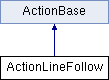
Public Member Functions | |
| ActionLineFollow (RobotLine *robot) | |
 Public Member Functions inherited from ActionBase Public Member Functions inherited from ActionBase | |
| ActionBase (Robot *robot, const char shortcut[4], const char text[20], uint8_t menuLevel=1, BoardId boardsId=ID_ANY) | |
| BoardId | boardsId () |
| bool | preprocessing () |
| void | preprocessingEnd () |
| void | preprocessingStart () |
| virtual void | performAfter () |
| virtual void | performBefore () |
Additional Inherited Members | |
 Public Attributes inherited from ActionBase Public Attributes inherited from ActionBase | |
| char | _shortcut [4] |
| char | _text [19] |
| uint8_t | _menuLevel |
 Protected Attributes inherited from ActionBase Protected Attributes inherited from ActionBase | |
| BoardId | _boardsId |
| bool | _preprocessing = true |
| Robot * | _robot |
Detailed Description
Actions serve a few purposes.
- They encapsulate in classes actions robot has to perform. So, we have classes for robot's parts, but here also for non-material terms.
- No global variables are used. When an information should be shared between one (but called repeatedly) or more functions, it will be stored inside the action object. For example, all the start conditions will be in the object itself.
- You can use inheritance to indicate relationships between actions, which indeed exist. For example, a movement can be movement straight ahead or turning.
- You can use in a consistent way actions defined for the base robot, without its code being exposed here.
- The actions are included in menus just by including a parameter in the constructor call.
- Buttons can be used to start actions, as well as menu commands. Menus are displayed both in the connected PC and a Bluetooth device, like a mobile phone, and any of the 2 can be used to issue commands. Actions specific for a RobotLine robot will be defined here. They are all derived from ActionBase class (inheriting its methods and properties). They also all feature perform() function, the one that is called to do what they are supposed to. Their constructors always call base class' constructors [ActionBase(...)] with 3 or more parameters specified here. First parameter is robot and is always the same. The second one is a 3-letter shortcut that is displayed in command menu. For example "lin" will be displayed for starting the Rescue Line run. When action is not supposed to be started from menu, it can be an empty string. The third parameter is a name of the action, again displayed in menu. For "lin", the name is "RCJ Line", causing menu entry "line - RCJ Line" to be displayed. Again, use empty string for no-menu actions. The fourth pareameter is menu level. When omitted, the action will not be a part of the menu. Use 1 otherwise. Higher level numbers will display the action in submenues, not used here. Follow a line.
The documentation for this class was generated from the following file:
- C:/Users/priba/Documents/PlatformIO/Projects/MRMS/src/mrm-robot-line.h